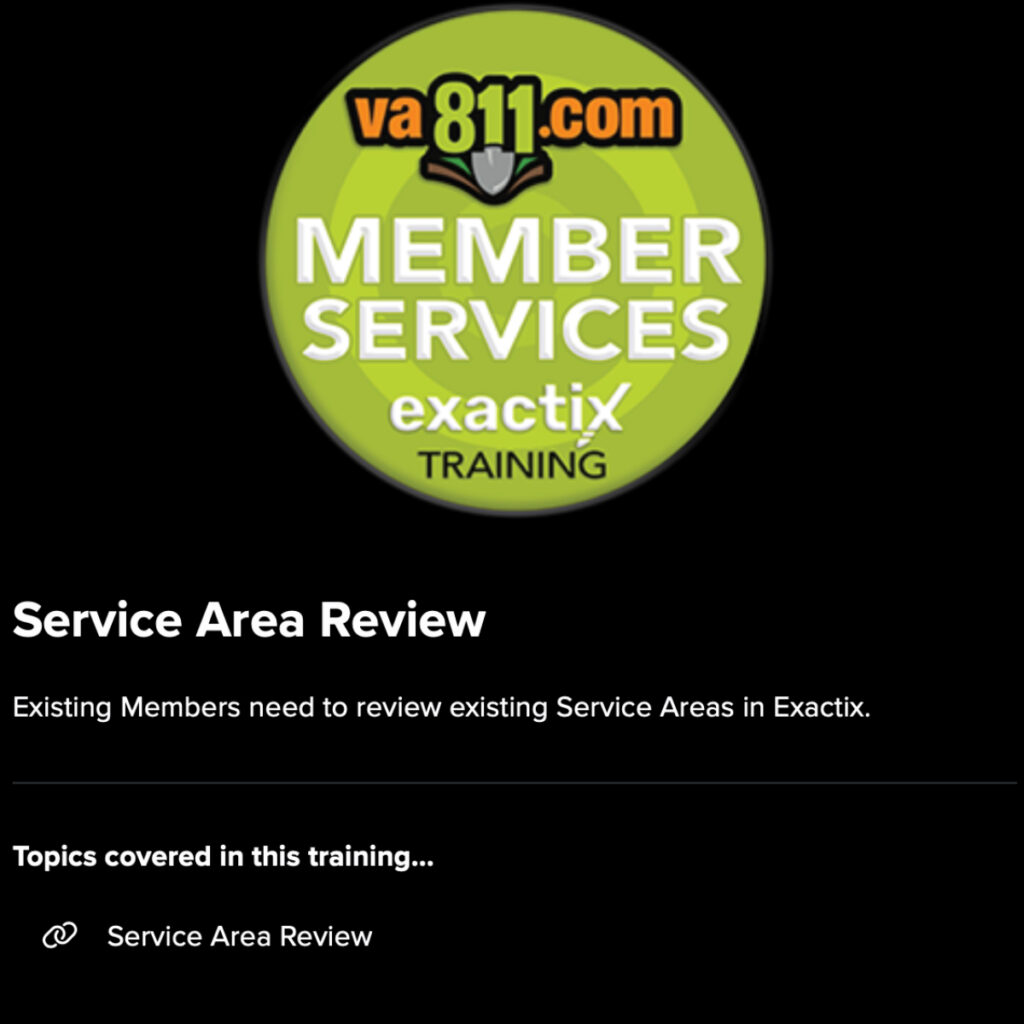All Member notification areas have been imported into the Exactix system and are now available for review.
We recommend reviewing this information to ensure everything is accurate.
To assist with this process, a step-by-step PDF guide and instructional video are available. These resources will walk you through how to review your current notification areas in Exactix.
Virginia 811 uses a GIS system to allow member utilities to identify the areas where they need to know about digging activity.
For questions or help with providing a shapefile, Email our GIS team by clicking here.
View PDF Instructions:
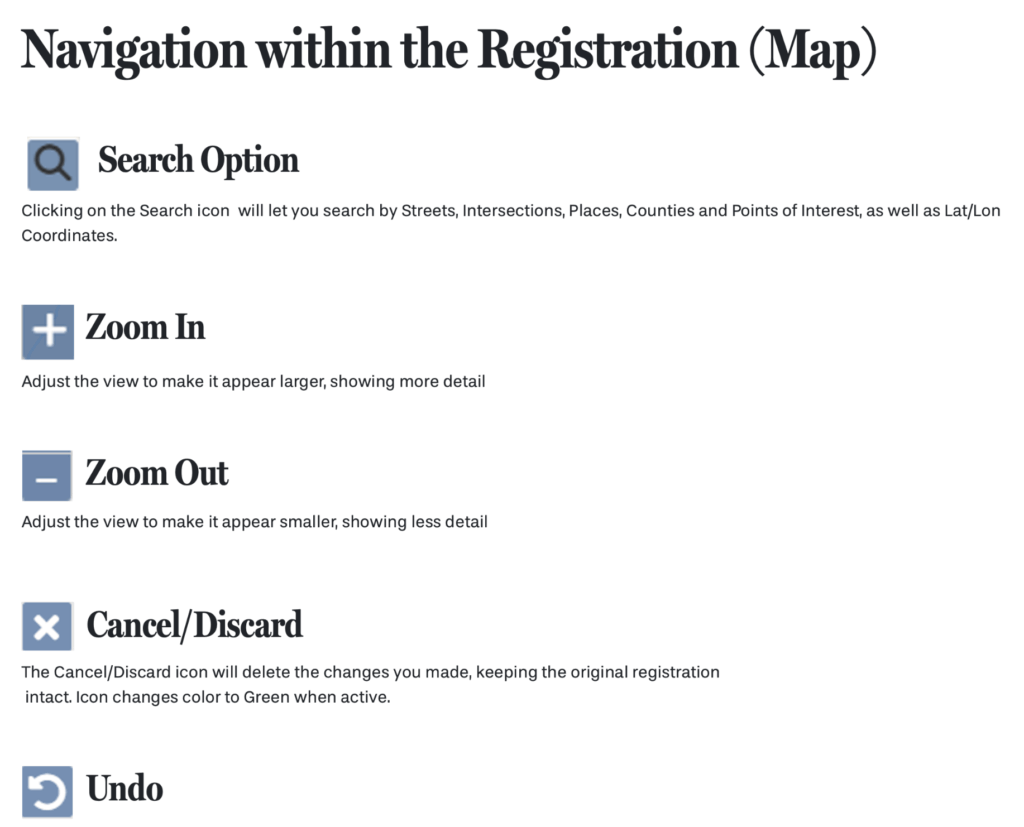
View Instructional Video